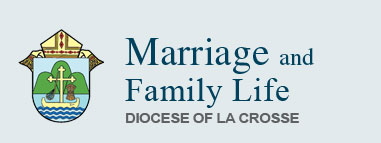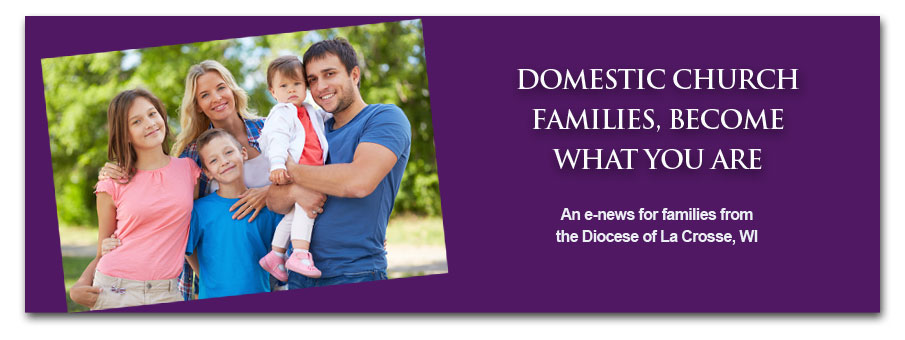
Men of the Cross Conference
On Saturday, October 22nd men from around the Diocese of La Crosse will converge in Marshfield to take part in this year's annual Men of the Cross conference. From its inception, the focus of this conference is to lead men into a deeper relationship with Christ and to discern through fellowship and prayer on how to be husbands, fathers and brothers of the Cross. Last year, the conference drew in more than 400 men and there is an expectation of growing from that number for this year.
FEATURED ARTICLES for October - November 2016
 How Kids Use Ghost Apps to Hide Information
How Kids Use Ghost Apps to Hide Information
By: Hilary Smith
Today's kids are spending more time than ever on their smartphones. In fact, it's estimated teens spend around nine hours per day on their phones, while tweens clock in at six hours per day. What could they possibly be doing for six to nine hours per day on their phones? That's exactly what millions of parents are asking themselves. Unfortunately, it's becoming more and more difficult to keep track of what teens are doing, thanks in part to ghost apps.
What are ghost apps?
Ghost apps are those that allow users to hide other apps or content on their phones so parents can’t see what kids are really up to by just scrolling through their phones. Some of these apps will even disguise themselves as other things, such as a calculator, so unsuspecting parents won’t even think to tap the app to see what it is. These apps are available through both the Apple store and Google play, and most of them are free for your kids to download.
One popular ghost app is Vault, which allows users to hide photos, text messages, contacts and other apps that they don’t want their parents to see. If parents were to tap on Vault, they would need to know the password in order to access the content. There are even upgrades available that allow kids to create a decoy Vault account. This way, if parents force the kids to enter their password, they can just give them access to the decoy account instead of the real one.
Although Vault is just one of the many ghost apps available to kids, many follow the same idea: keep private photos and apps away from prying eyes and protective parents.
How are kids using ghost apps?Parents are right to be concerned about the possibility that their child is using a ghost app. After all, there’s no reason for kids to go to great lengths to hide what they are doing unless they know it is something their parents would not approve of.
So, what exactly are they doing with these ghost apps? Recently, over 100 teenagers in Colorado were caught using a ghost app to exchange sexually explicit photos of themselves with each other. When authorities discovered the sexting ring, they found between 300 to 400 photos of the minors stored in one of these ghost apps. This is every parent’s worst nightmare, but it shows exactly how kids are using these dangerous ghost apps.
What should parents look for?
How can parents find hidden apps on their kids’ phones? First, parents should be on the lookout for apps that are known to hide other apps, such as Poof. This app can be used to hide dating or social media apps from parents. But, because many of the ghost apps disguise themselves as calculators or audio managers, it’s important that parents investigate every app on their kids’ phones they are not familiar with. Do a quick Google search of the app to see what comes up, or tap on it to see if it really is what it claims to be.
It’s never too early to start monitoring your child’s phone in order to protect him or her from harm. But, if you’d rather wait until you have a reason to believe you need to monitor, look for signs that your child is hiding something. If your kids quickly put their phones away or lock the screen when you come into the room, they could be hiding something. Or, if kids are spending much more time than usual on their phones, they could have stumbled upon a ghost app that has allowed them to do new things they were never able to do before. Look for these suspicious behaviors, and then search for any signs of ghost apps.
<< Back to Home
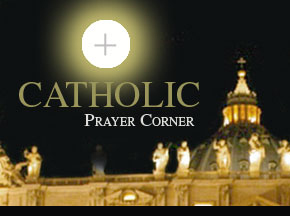
October - That journalists, in carrying out their work, may always be motivated by respect for truth and a strong sense of ethics.
November - That within parishes, priests and lay people may collaborate in service to the community without giving in to the temptation of discouragement.
December - That the peoples of Europe may rediscover the beauty, goodness, and truth of the Gospel which gives joy and hope to life.
Great Websites for Internet Safety
We encourage you to bookmark these websites and blogs or download these apps this month.
Covenant Eyes – I know – I know. When you first click on this site, you are going to be asked to purchase an internet filter for your computer. PLEASE go beyond their sales pitch and click on their blog tab to read great articles about internet safety, how to become an internet accountability partner with a family member or friend or to download the free ebook on Your Brain on Porn. The good folks that created this program have a vested interest in providing families with the tools needed to block the dark side of the web. Their services are considered “top shelf” and well suited to Catholic families. In fact, they also offer an app for persons who have become addicted to porn and want to break free from it. The app can be found at: http://www.covenanteyes.com/challenge/
Internet Safety 101 –Preventing the Internet-enabled exploitation of children can seem like an overwhelming task as kids are at risk of encountering inappropriate content, dangerous people and engaging in risky behavior across multiple Internet platforms. The good news is that you don’t need a Ph.D. in Internet technology to be a great cyber-parent. However, you do need to make a commitment to become familiar with the technology your children use and to stay current with Internet safety issues.
This website provides parents with the absolute basics for the safe use of the internet. If your children are on the net and you are NOT sitting at their side, you must visit this site and become educated, equipped and empowered.