Program Training
Clergy, Clergy Formation, Paid Staff and Volunteers in Parishes/Schools
Please complete the following steps:
1) Fill out the appropriate forms listed below according to your position and return them to the parish Safe Environment Coordinator.
- Basic Criminal Background Check Form – this is to be done every 5 years. These are to be turned in to your parish contact (Religious Education, Youth Ministry, Secretary). They will send them to the Diocesan Safe Environment office. Please contact your parish coordinator to see if you are compliant.
- Annual Verification of Safe Environment Training
- Comprehensive Background Check – (basic background check form) Please refer to the Safe Environment Program to see if you need to have this done (i.e. School teachers/admin/staff, Parish paid staff who have contacts with minors)
- Confidential Questionnaire – Every year the original needs to be reviewed and signed. Please contact your parish coordinator for this form.
2) Safe Environment Training
- Print out the in-person training materials:
-
- Diocese of La Crosse Protect and Heal Program – PowerPoint
-
Religious
Religious women and men living and/or serving in the Diocese of La Crosse have a letter of compliance from their Religious Superior on file in the Office of the Vicar for Clergy for the Diocese of La Crosse.
Vicar for Clergy
Diocese of La Crosse
PO Box 4004
La Crosse, WI 54602-4004
Telephone: (608) 791-2679
Email: safeenvironment@diolc.org
Diocese of La Crosse Protect and Heal Religious Education Lesson Plans
Primary Grades K-2nd Grade
Primary Grades K-2 – PDF Lesson Plan
Instructions to utilize the PowerPoints
- The first step for all options is to click open the PowerPoint link you would like to use.
- To show students the slide show
- To print the slide show so you may present it to the student
- Top menu bar, see ‘File’ drop down to ‘Print’, Settings should show that ‘Full Page Slides’ is selected. Click ‘Print’
- To print the slide show notes pages to use for teaching Safe Environment
- Top menu bar, see ‘File’ drop down to ‘Print’, Settings should show that ‘Note Pages’ is selected. Click ‘Print’
Intermediate Grades 3-5th Grade
Intermediate Grades 3-5 – PDF Lesson Plan
Instructions to utilize the PowerPoints
- The first step for all options is to click open the PowerPoint link you would like to use.
- To show students the slide show
- To print the slide show so you may present it to the student
- Top menu bar, see ‘File’ drop down to ‘Print’, Settings should show that ‘Full Page Slides’ is selected. Click ‘Print’
- To print the slide show notes pages to use for teaching Safe Environment
- Top menu bar, see ‘File’ drop down to ‘Print’, Settings should show that ‘Note Pages’ is selected. Click ‘Print’
Middle School
6-8 Grades – PDF Lesson Plan
Instructions to utilize the PowerPoints
- The first step for all options is to click open the PowerPoint link you would like to use.
- To show students the slide show
- To print the slide show so you may present it to the student
- Top menu bar, see ‘File’ drop down to ‘Print’, Settings should show that ‘Full Page Slides’ is selected. Click ‘Print’
- To print the slide show notes pages to use for teaching Safe Environment
- Top menu bar, see ‘File’ drop down to ‘Print’, Settings should show that ‘Note Pages’ is selected. Click ‘Print’
High School
Instructions to utilize the PowerPoints
- The first step for all options is to click open the PowerPoint link you would like to use.
- To show students the slide show
- To print the slide show so you may present it to the student
- Top menu bar, see ‘File’ drop down to ‘Print’, Settings should show that ‘Full Page Slides’ is selected. Click ‘Print’
- To print the slide show notes pages to use for teaching Safe Environment
- Top menu bar, see ‘File’ drop down to ‘Print’, Settings should show that ‘Note Pages’ is selected. Click ‘Print’
- 9th Grade – PowerPoint – Revised – October 2021
- 10th Grade – PowerPoint – Revised – October 2021
- 11th Grade – PowerPoint – Revised – October 2021
- 12th Grade – PowerPoint – Revised – October 2021
Dignity of the Human Person
Virtue of Respect
Virtue of Respect – PDF
Contact Information
Teresa Brown
Director of Safe Environment
Diocese of La Crosse
PO Box 4004
La Crosse, WI 54602-4004
Telephone: 608-791-2679