Natural Family Planning SymptoPro Registration Instructions
Congratulations! Step 1 of your registration process is complete!
You have chosen the online SymtoPro Course.
The next step will be to purchase the actual course.
1. The button at the bottom of this page will take you to lacrossenfp.lmscheckout.com. But please read these instructions in their entirety before you begin!
2. When you get to that page scroll down until you see the course. Click the Add to Cart button.

Step 3: Create an account. If you are married or engaged, please be sure to include the name and contact information for both the man and the woman. Please note that the email address and password you enter here will be what you use to log into the online course. Please record it before you submit the form. You are the only one who has access to it. If you lose your password you will have to reset it and create a new one.

Step 4: Once you create your account you will be taken to the payment page where you’ll enter your credit card information.
That completes step 2!
Remember that step 3 is to wait for the registration process to be complete. A number of things will happen.
- You will immediately receive access to the course. You’ll be able to get started on session However, you will need to wait for your instructor to assign you to their class before you can send the follow-up form for Session 1. Please be patient!
- You will need to purchase either the hard copy of A Couple’s Guide to Fertility or the Kindle version. You will find links to purchase the textbook in the course.
- If you choose to chart (which is highly recommended), you will need a good digital oral thermometer (tympanic thermometers are not accurate enough). Purchase a thermometer with last temperature memory so you can recall the temperature later to record it on the chart.
- You’ll be paired with an instructor who will register you in the class.
- Your instructor will welcome you by email. You will then be able to complete session one.
Ready to continue? Click the button below.
(The new page will open in a new window so you can refer back to the instructions)